
1. WP Rocket
WP Rocket is a premium caching plugin known for its user-friendly interface and powerful caching features. It reduces load times by generating static HTML files and serving them to visitors. It also supports gzip compression, cache preloading, and lazy loading for images. Integration with content delivery networks and easy setup make it a favorite among professionals.
- Page caching optimized CSS and JavaScript delivery
- Gzip compression and cache preloading
- Compatibility with CDNs and e-commerce platforms
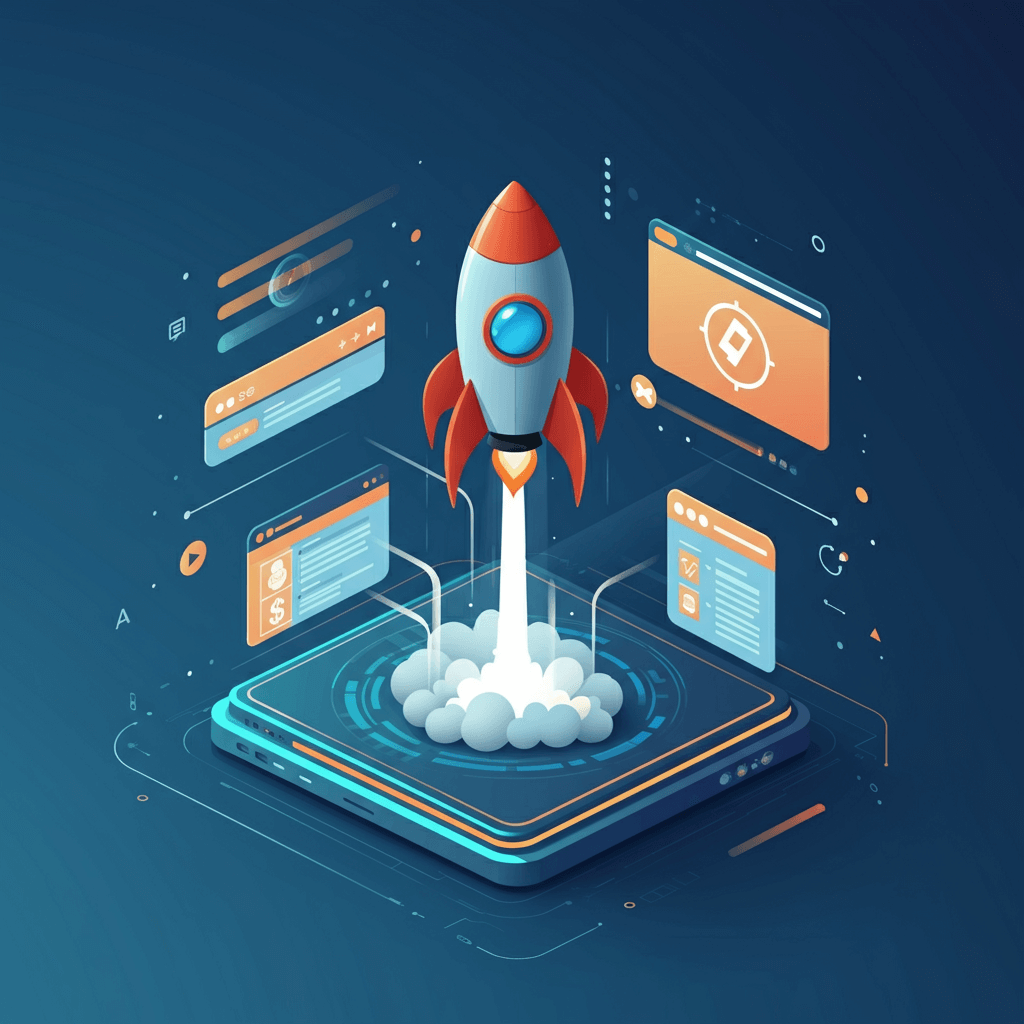
2. Smush
Smush optimizes images without visible quality loss by compressing and resizing images on upload. It offers bulk optimization for existing media libraries and lazy loading for images to reduce initial page size. The plugin also includes a directory smushing tool that can process images stored outside the media library. A user-friendly dashboard provides clear reporting on space savings.
- Lossless image compression and resizing
- Bulk smush for existing images
- Lazy loading and CDN integration
3. Yoast SEO
Yoast SEO is the go-to solution for on-page optimization, focusing on readability and keyword targeting. It guides you through meta description creation, title tagging, and content analysis. Advanced XML sitemap generation and breadcrumb control improve site structure for search engines. Integration with social media platforms ensures that shared links are enriched with proper images and descriptions.
- Real-time content and SEO analysis
- Automatic XML sitemap generation
- Social media metadata and open graph tags
4. Wordfence Security
Wordfence Security provides comprehensive protection against malware, hacks, and brute force attacks. It includes a web application firewall that blocks malicious traffic and a malware scanner that checks for known threats. Live traffic monitoring and two-factor authentication strengthen the security posture. The premium version adds country blocking and real-time threat intelligence.
- Web application firewall and malware scanner
- Login security with two-factor authentication
- Real-time, traffic monitoring and threat defense feed

5. ShortPixel Image Optimizer
ShortPixel offers advanced lossy and lossless image compression with support for JPG, PNG, GIF, and PDF files. It optimizes images in bulk and on the fly while preserving metadata. WebP conversion reduces file sizes further and serves next-generation formats to browsers that support them. A dedicated optimization dashboard tracks compression savings over time.
- Lossy and lossless compression options
- WebP conversion and next-generation format delivery
- Bulk optimization and real-time processing
6. WP Optimize
WP Optimize helps maintain database performance by cleaning up post revisions, spam comments, and transient options. It also offers table compression and optimizes database tables with a single click. Automated cleanup schedules ensure ongoing maintenance. A built-in caching module complements its database tools for improved site speed.
- Database cleanup and table compression
- Automated scheduling for regular maintenance
- Built-in page caching for speed improvements
7. Lazy Load by WP Rocket
Lazy Load by WP Rocket defers the loading of images, videos, and iframes until they are visible to the visitor. This simple plugin reduces initial page weight and improves load times. It is lightweight, easy to configure, and compatible with most themes and page builders. Support for background images makes it versatile for modern design trends.
- Delay loading of images, videos, and iframes
- Support for native lazy loading attributes
- Lightweight code with minimal configuration
8. Autoptimize
Autoptimize focuses on code optimization by minifying CSS, JavaScript, and HTML. It can aggregate scripts and styles into single files, reducing HTTP requests and improving render times. Critical CSS generation and defer options help prioritize above-the-fold content. Integration with popular caching plugins makes it an ideal companion for performance tuning.
- Minification and aggregation of CSS, JavaScript, and HTML
- Critical CSS generation and deferred script loading
- Easy integration with caching solutions
9. Broken Link Checker
Broken Link Checker scans posts, pages, and comments for broken links, missing images and redirects. It notifies you of issues via dashboard alerts or email, ensuring that link rot does not harm user experience or SEO. Inline editing allows quick repair without visiting each post. The plugin reduces bounce rates by maintaining link integrity.
- Automatic scanning for broken links and images
- Dashboard and email notifications for issues
- Inline link editing without visiting posts
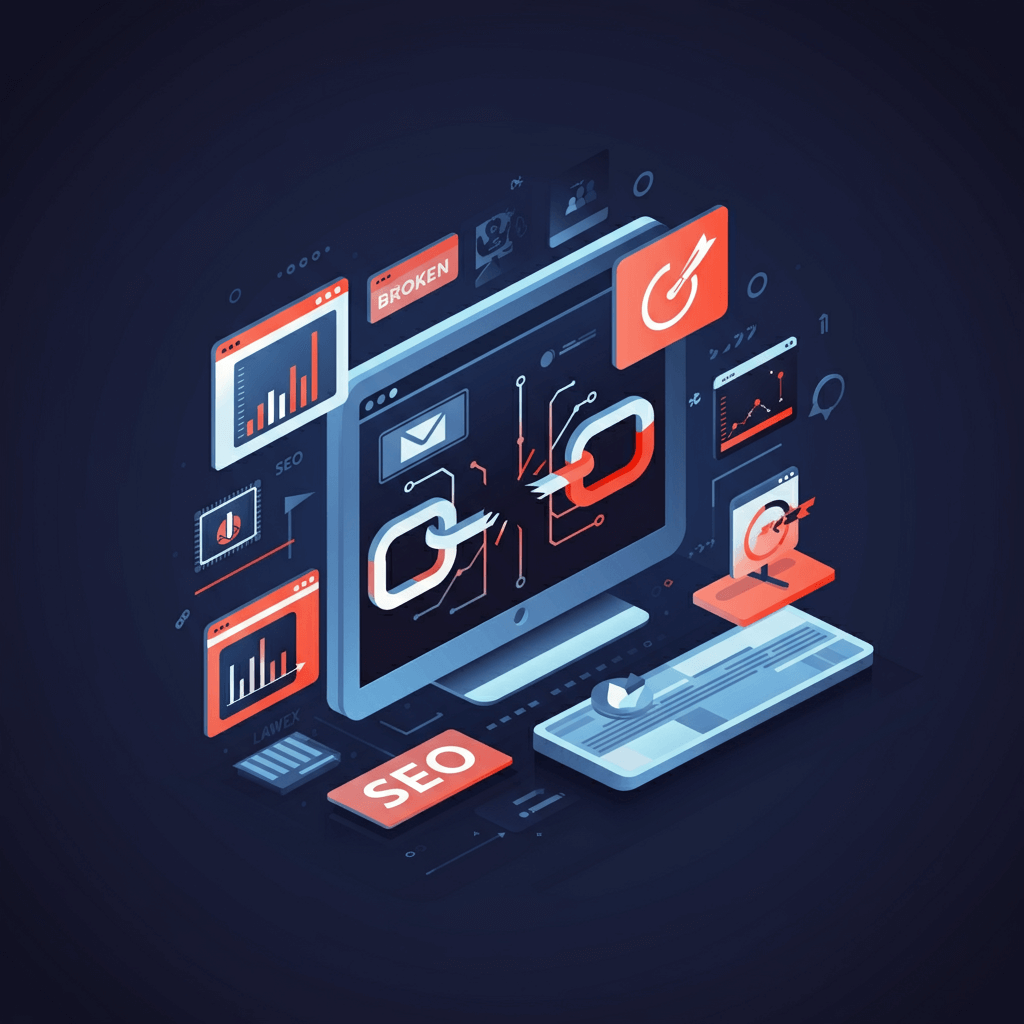
10. MonsterInsights
MonsterInsights simplifies Google Analytics integration, offering real time stats and advanced tracking without code editing. It tracks pageview events and e-commerce metrics, presenting them in an intuitive dashboard inside WordPress. Enhanced link attribution and custom dimension support help you understand user behavior and improve conversion rates.
- One-click Google Analytics setup
- E-commerce tracking and custom dimension support
- Real-time reporting in WordPress dashboard
Conclusion
Selecting the right combination of plugins is essential for optimizing WordPress site performance, security, and user engagement. This list of 10 plugins covers caching, image optimization, SEO, security and analytics, so you can address common bottlenecks with confidence. Implement the recommendations step by step, test their impact and adjust settings to match your site’s, needs. With these tools in place your site will load faster, rank higher, and provide a better experience for visitors.
FAQs
- How many plugins is too many
- Quality and performance impact matter more than count. Use only well coded plugins that you need.
- Can plugins conflict with each other
- Yes poorly coded plugins can conflict. Always test new plugins on a staging site first.
- Do these plugins work with any theme
- Most plugins are theme agnostic but check compatibility and test after installation.
- Are paid plugins worth the investment
- Premium plugins often include support updates and advanced features that can justify the cost.
- How often should I update plugins
- Update plugins regularly to benefit from security patches and performance improvements.










Leave a Reply